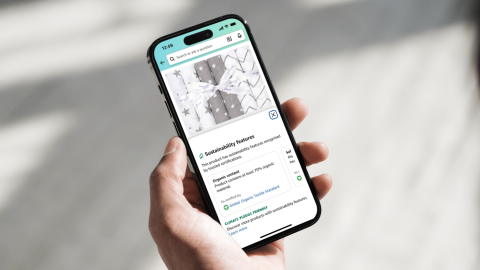Having a baby is an exciting time in anyone’s life, but it also requires plenty of preparation.
If you’re expecting a new little one in your family, you can create a Baby Wishlist on Amazon to help you keep track of everything you need for your baby — and enjoy a 15% discount on eligible items.
Amazon’s Baby Wishlist is a practical, inspiring and shareable tracker that helps you stay organised and get great deals on parent and baby products. Here’s everything you need to know.
How Amazon’s Baby Wishlist works
You can use your Baby Wishlist to find and track all the items you need for your baby, adding them to a checklist that you can tick off as you shop — helping you feel prepared as your baby’s arrival approaches.
As well as shopping for products on the list yourself, you can share your Baby Wishlist with family and friends looking to purchase a gift for you and your new little one, helping them to avoid doubling up on gifts you’ve already been given. The wishlist comes with bespoke shopping guides for baby and parent for inspiration, too!
You can also use the Baby Wishlist to manage any returns, and see who gifted which item so you know who to thank.
Baby Wishlist discount and free welcome gift
One of the main benefits of creating a Baby Wishlist on Amazon is that you can enjoy a 15% discount on eligible items, helping you save up to £300. The validity of the discount will begin 180 days before the due date you entered in your Baby Wishlist, and it expires 90 days after that date. Your Wishlist must be active for at least 14 days before you are eligible for the discount.
When you create your Baby Wishlist and spend at least £20, you can also claim a free welcome gift. To redeem your gift, add at least £20 worth of qualifying baby items to your basket. Eligible baby products are those sold and shipped by Amazon, excluding nappies, milk formula, and books. For instance, you’ll be able to shop bottles, dummies, buggies and baby monitors. Mum must-haves like breast pumps, pads and nursing pillows are also part of the eligible range.
You will then be able to select one of the available free gifts from the ‘Welcome gifts’ section and proceed to checkout. Examples of eligible free gifts may include a Tommee Tippee Twist and Click Advanced Nappy Bin, a Fisher-Price Laugh and Learn Remote, or a Childs Farm Baby Bathtime Travel-Sized Sample Pack.
Sharing your list with others (and thanking them)
Creating a Baby Wishlist on Amazon is the perfect way to help out family and friends looking to buy you a gift ahead of your baby’s arrival.
Your Baby Wishlist comes with a shareable link and options to share on social media, so your loved ones know exactly what they can purchase — and what’s already been bought — to support your growing family. You can even mark products as ‘Must-Haves’, to make sure you get all your essential needs covered.
Any items bought for you from your wishlist will be automatically added to your Thank You List, so you can see who’s bought what and send out thank you notes accordingly.
How to create and use your Baby Wishlist
1. Set up an Amazon Baby Wishlist
Sign into your Amazon account and visit the Baby Wishlist page. From there, click the ‘Create your Wishlist’ button, and you’ll be taken to a page where you can add information such as your expected due date, address, and gifting preferences. You can start adding qualifying items as soon as you’ve set up your list by finding the item you want to add and clicking "Add to wishlist" on the right side of the product page. Remember that the 15% discount only applies to baby-related items (excluding nappies, infant formula, and books) sold and dispatched by Amazon.
2. Add items to your shopping basket
After adding eligible baby products to your Wishlist, visit the 'Your Wishlist' page and add listed items to your shopping basket. Only items you’ve previously added to your Baby Wishlist will qualify for the discount!
3. Redeem your discount
You can check your eligibility from the discount box on the Wishlist Homepage, or the Benefits link in the Baby Wishlist navigation menu. When the discount is available, click on the discount card to access the 'Your Wishlist' page or directly visit the 'Your Wishlist' page, which will display all eligible items and your discount information. When adding items to your cart from the ‘Your Wishlist’ page, apply the ‘Use my discount’ checkbox during checkout. You can apply your 15% discount on orders with a combined value of up to £2,000, for a maximum discount of £300. Only the primary registrant of the Wishlist (the person whose Amazon account was used to create the list) can redeem the discount.
Full terms and conditions can be found here.
How to view and use your Thank You list
To track who you’ve thanked for their gifts, visit the ‘Thank You List & Returns’ tab. You can track the thank you notes you've sent to your gift givers by checking the box next to "Already thanked your gifters?" Keep in mind, checking this box doesn't send a thank you note – it will simply help you track the notes you have personally sent.
Find out how you can get more exclusive discounts and benefits on Amazon with a Prime membership.