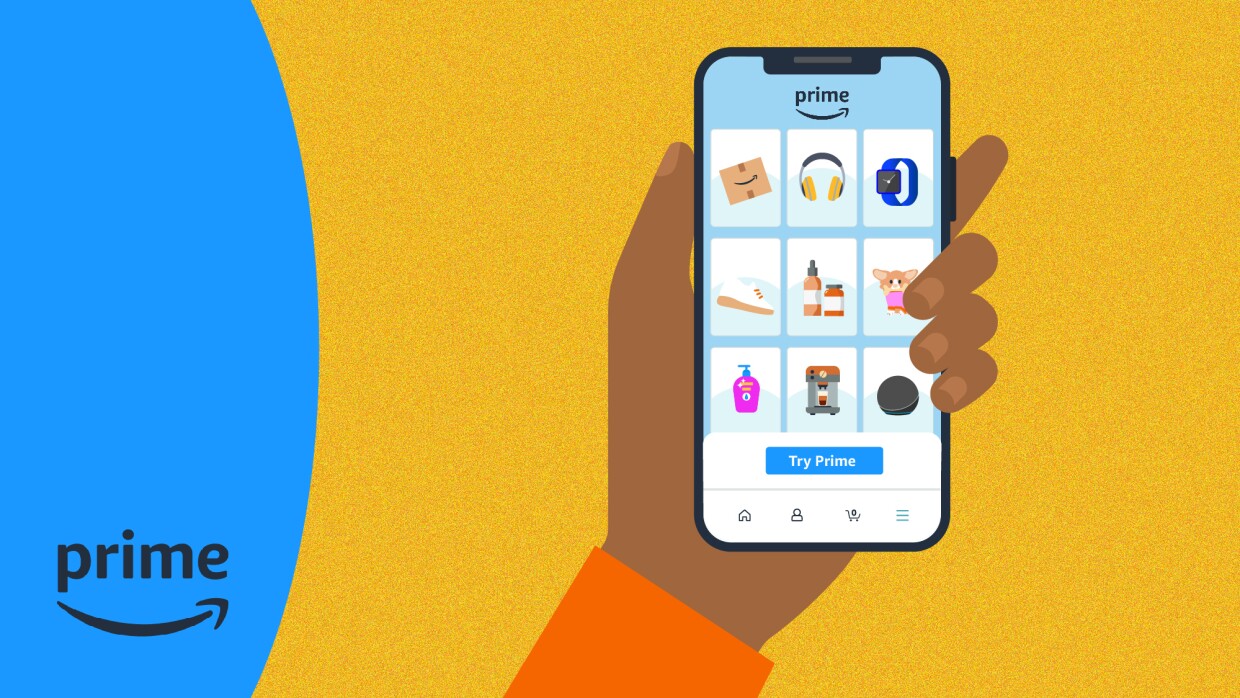There’s a lot more to your Prime membership than fast, free delivery and access to tons of great entertainment benefits. Prime helps members get the most out of Amazon—which means it comes with a number of great benefits, including all sorts of shopping discounts, deals, and conveniences.
Read on to find instructions on how to sign up for a Prime membership.
How to sign up for a Prime membership on a mobile browser
- Use your mobile browser and navigate to amazon.co.uk/prime
- Before you sign up for Prime, you need an Amazon account. If you already have one, skip to step five.
- Select the “Create Account” option.
- Enter the requested information and tap “Continue.”
- Tap on the three-line menu button on the bottom right of the screen and tap “Try Prime.”
- Tap “Prime Free Trial” and follow the on-screen instructions to choose your membership and confirm your billing and delivery address.
- You’ll be automatically charged for Prime after the free trial period and you cancel anytime.
- Download the Amazon app for an even better shopping experience.
How to sign up for a Prime membership on desktop
- Navigate to amazon.co.uk/prime in your internet browser. If you are not already an Amazon customer, you will need to create an account.
- Hover over the “Hello, sign in. Accounts & lists” button on the top right of the screen. Tap the “Start Here” button next to the “New Customer?” prompt.
- Enter the requested information and tap the “Continue” button.
- When you’re signed up, once again hover over the “Hello [your name]” button. Click on the “Prime membership” button in the drop-down menu.
- Follow the on-screen prompts, choosing the type of Prime membership you want and entering your billing information.
- Confirm your billing and delivery address.
- You’ll be automatically charged for your membership after the free trial period.
A Prime membership is £8.99 per month, or £95 per year if you pay annually—but Amazon also offers several discounted membership options with the same valuable benefits, including fast, free delivery on millions of items, exclusive perks, and savings for eligible members.
How to know if you qualify for a discounted Prime membership
Amazon offers a 30-day trial for Prime, so you can take advantage of Prime’s benefits without paying a membership fee for 30 days to see if a membership is right for you.

But if the Prime membership fee is out of your budget, don’t fret. Students and 18-22-year-olds can enjoy a 50% discount and enjoy Prime’s benefits for only £4.49 per month or £47.49 per year, after an initial six-month free trial.
In addition to the standard Prime benefits, 18-22-year-olds will also have access to exclusive perks, including 10% off selected fashion products from brands such as Champion, Puma, Vans, and Levi’s, 10% off shopping with Amazon Fresh, and 5% off travel with National Express.
Find out more about the latest news at Amazon.