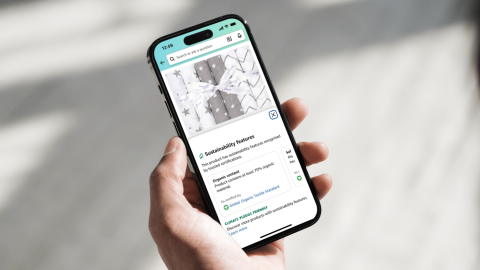Amazon Customer Service is here to help you in the UK with any concerns regarding your recent orders, payments, Prime membership, or even Kindle devices. Our dedicated team is available to provide you with the support you need, answer your questions, and resolve your issues quickly and efficiently.
There are several ways to contact Amazon Customer Service including phone, chat, and social media. We will provide detailed information on each of these options below.
1. Browse Amazon self-service customer support resources to resolve the issue.
Amazon Customer Service offers several self-service options to help solve your issue. The Customer Service Help page can be a great place to start and offers a wide array of answers that may assist you in finding a solution to your problem. From managing your Prime Membership to tracking your orders and even replacing damaged items, the Customer Service Help page is a convenient first point of contact and one of the quickest ways to get help.
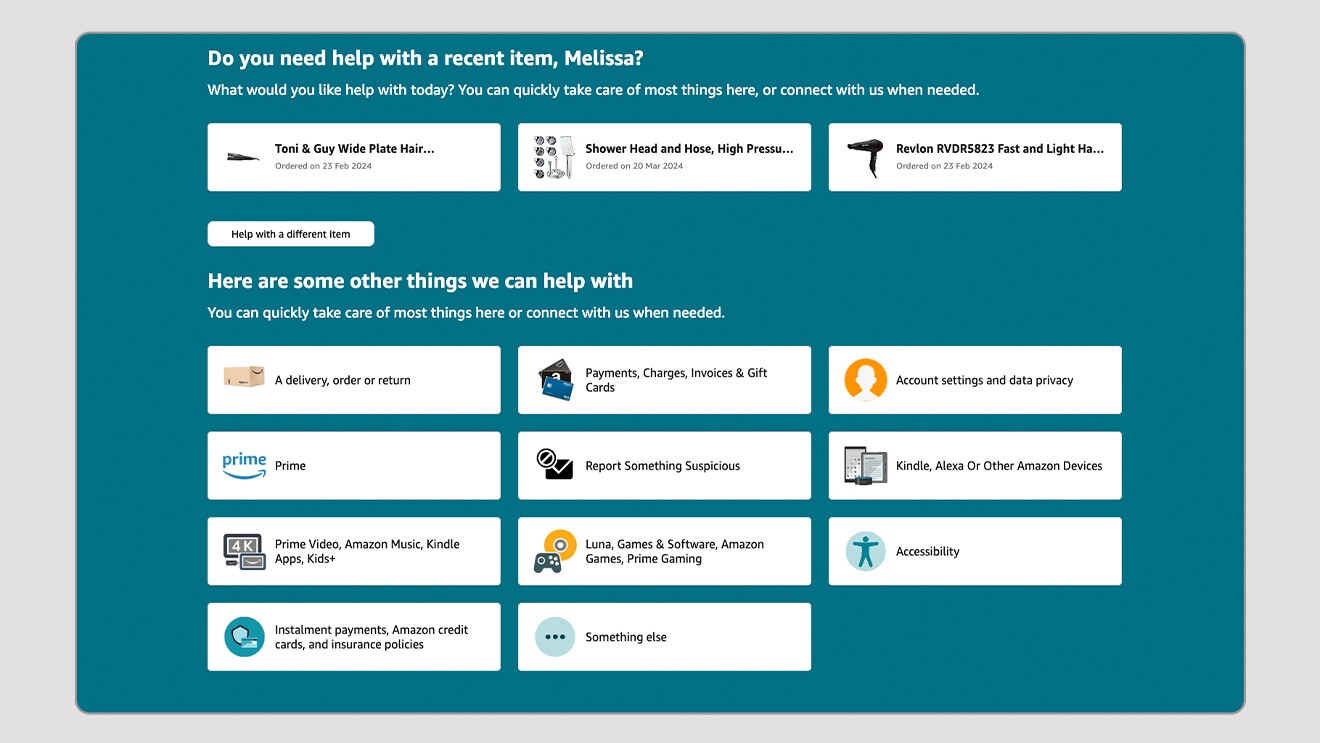
2. Live Chat with Amazon Customer Service.
You can also solve your issues by speaking with an Amazon customer service agent via the live chat feature on the Customer Service page.
Here is how you can do it.
How to Live Chat customer service on desktop:
1. Go to the Customer Service page and click the button labelled ‘Something else’ from the options on your screen.
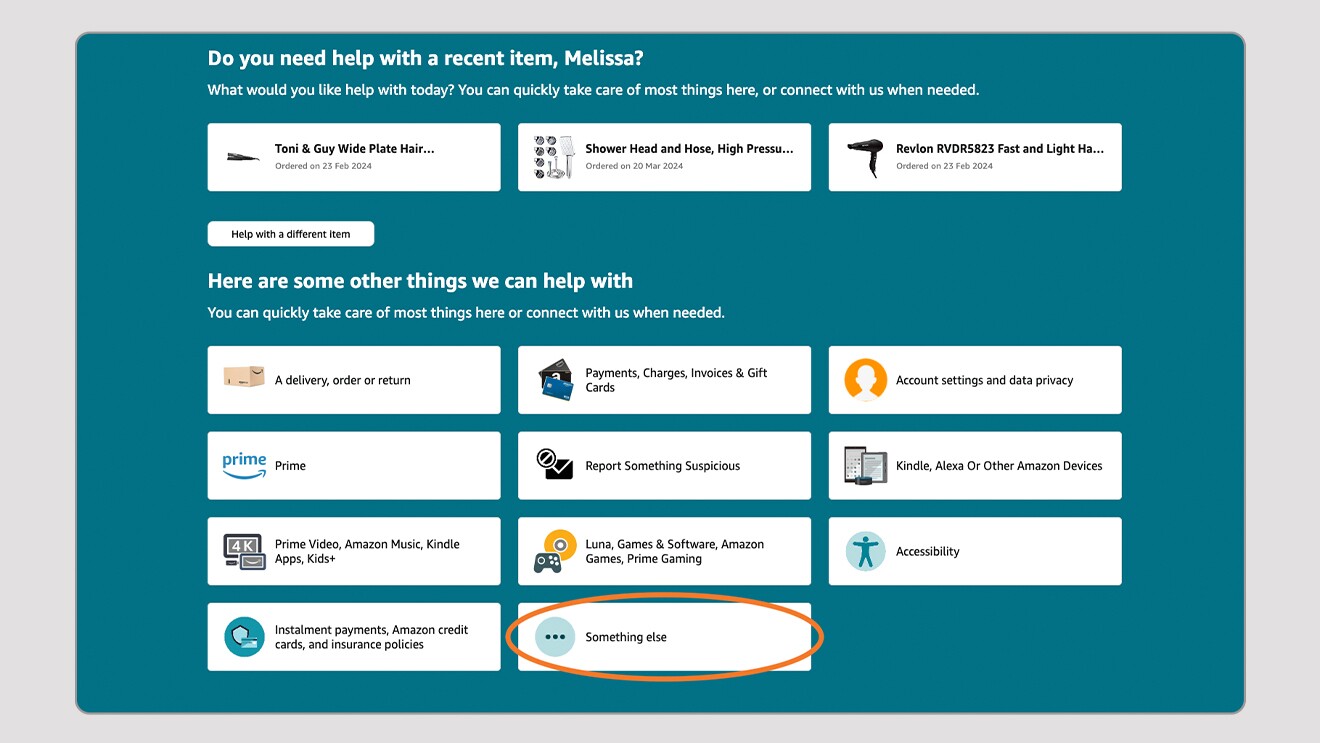
2. Click the ‘Contact Us’ button on the next page and a chat box will pop up in a new window.
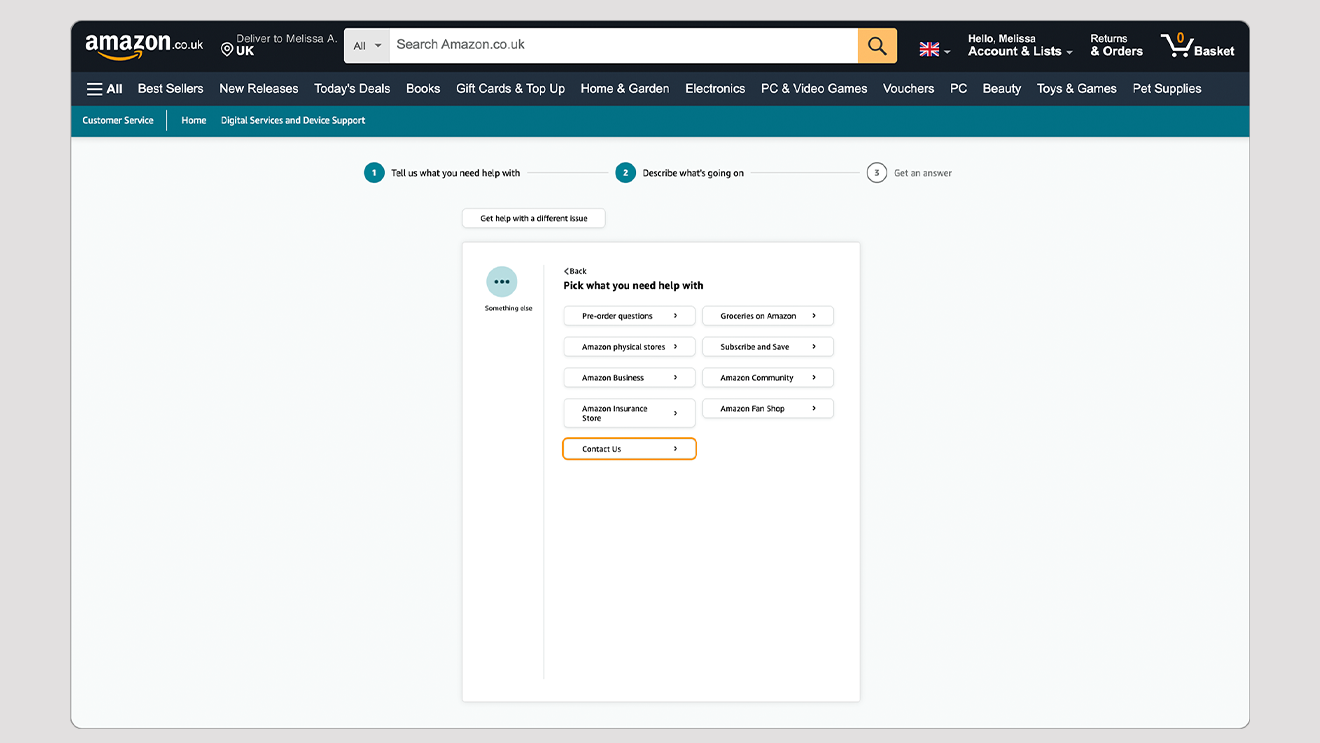
3. In the chat box, type in ‘Chat with an associate now’ and then select that option from the bottom of your screen. Then an associate will join the chat.
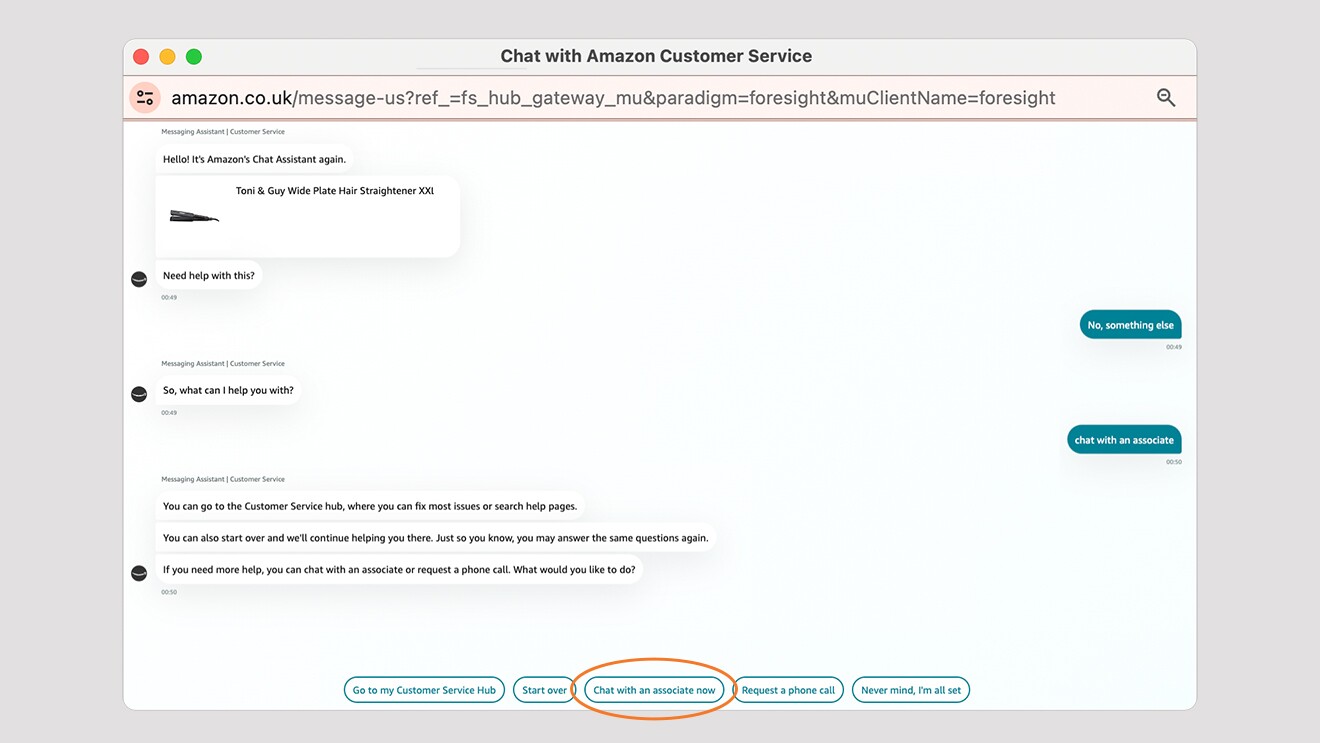
How to Live Chat customer support in the mobile app:
1. Click on the icon on the right hand of your screen and scroll to the bottom of the page to select 'Customer Service'.
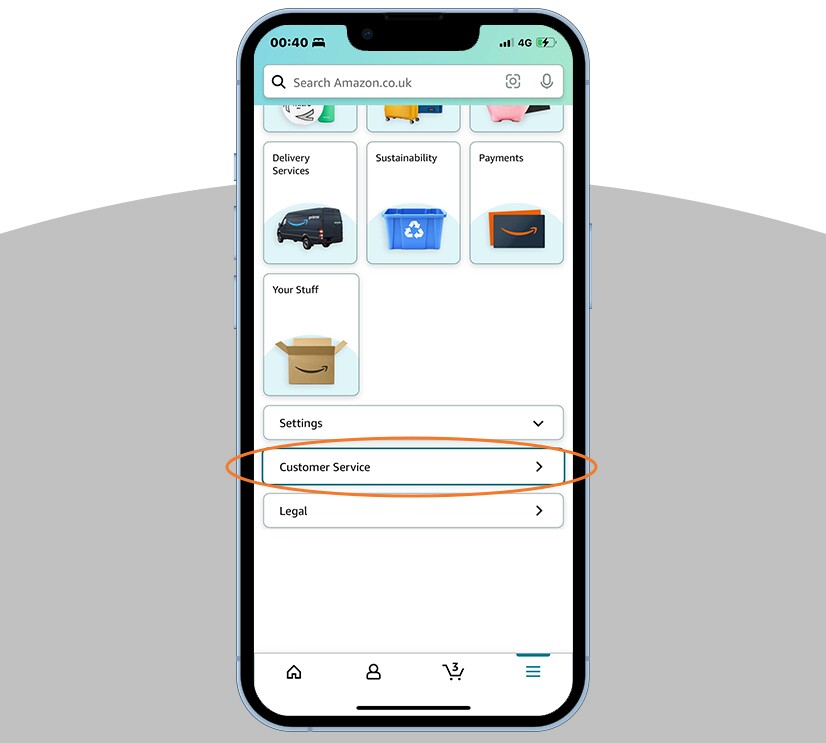
2. On the next page, scroll to the section that says, ‘Something else’.
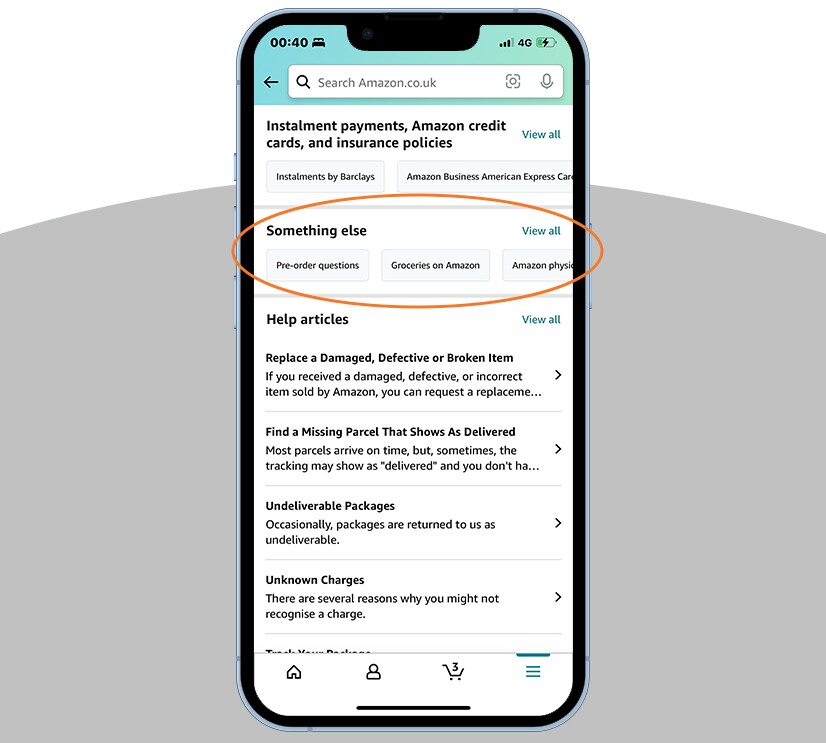
3. Click on ‘I need more help’ at the bottom of the list. A chat window will immediately pop up.
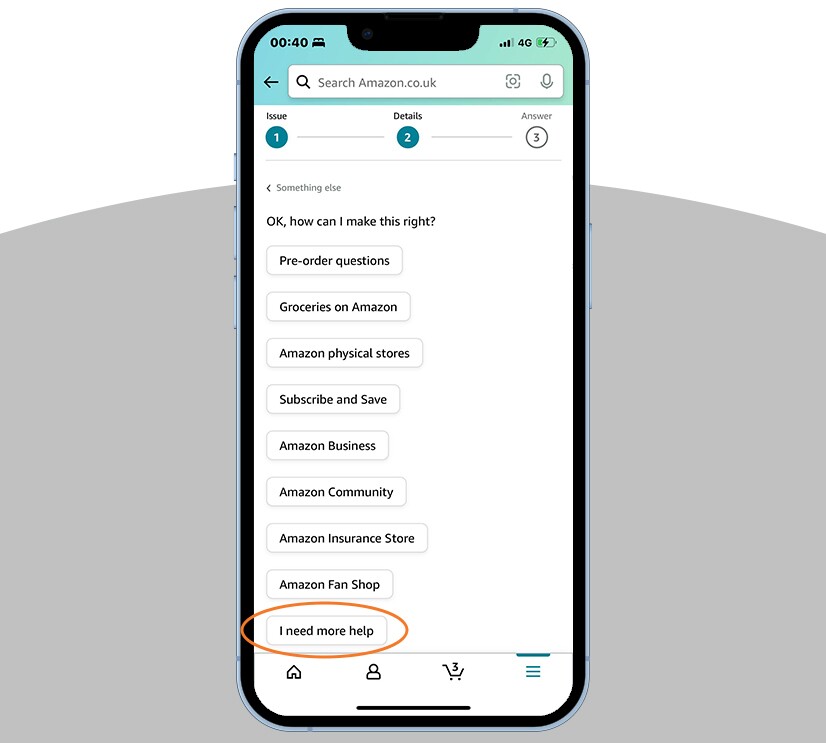
4. Type in 'Chat with an associate now' and then select that option from the bottom of the screen. A customer service associate will join the chat.
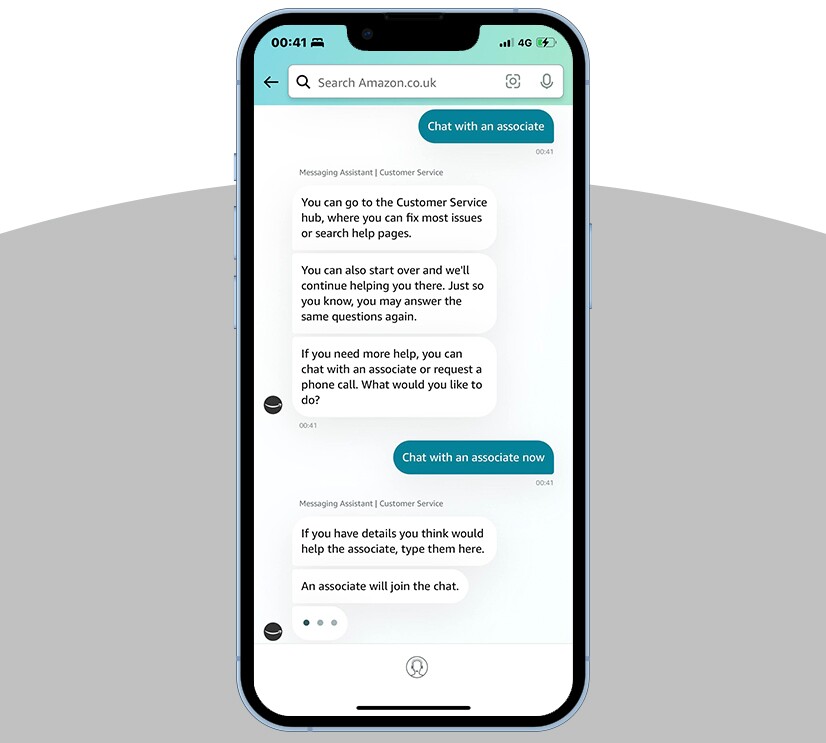
3. Phone call with Amazon Customer Service
If you’d prefer to speak to a customer service associate about your issue on the phone, you can also do it via the chat window.
How to request a customer service call on desktop:
1. Go to the Customer Service Page and click the button labelled ‘Something else’ from the options on your screen.
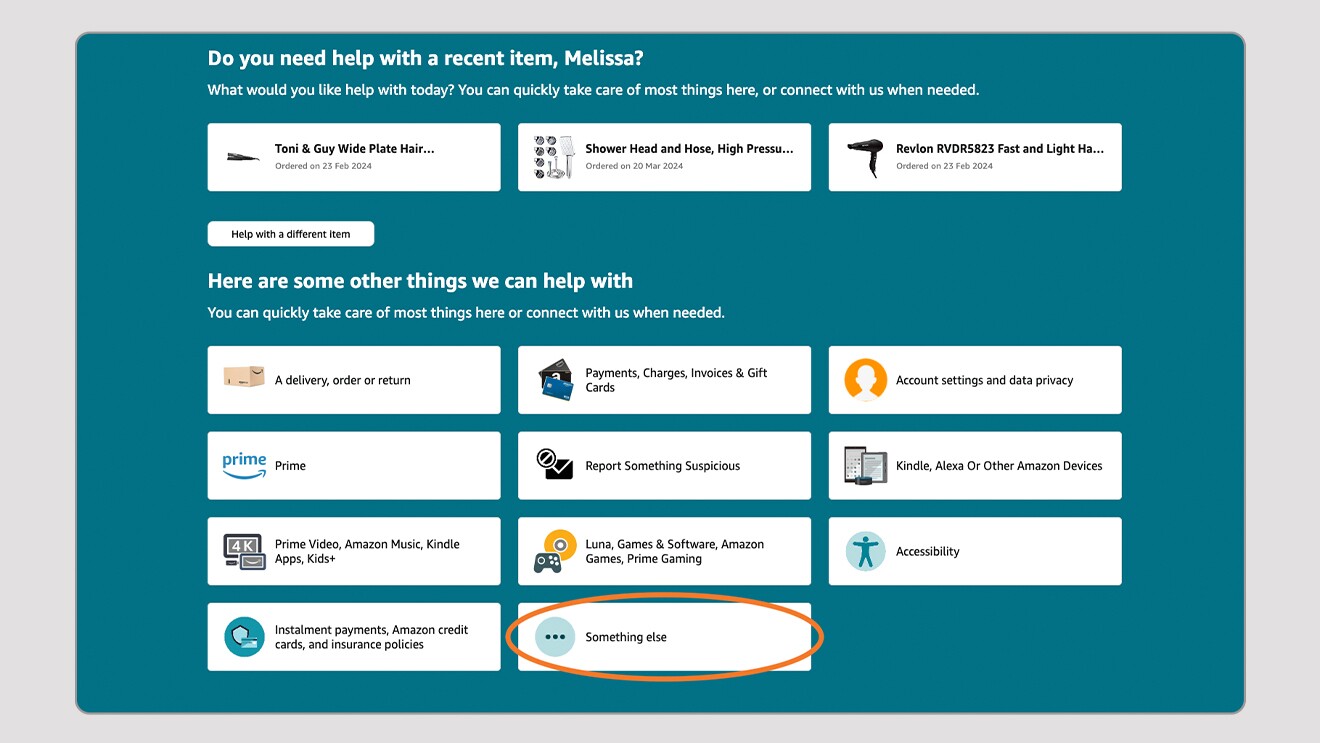
2. Click the ‘Contact Us’ on the next page and a pop-up chat box will come up in a new window.
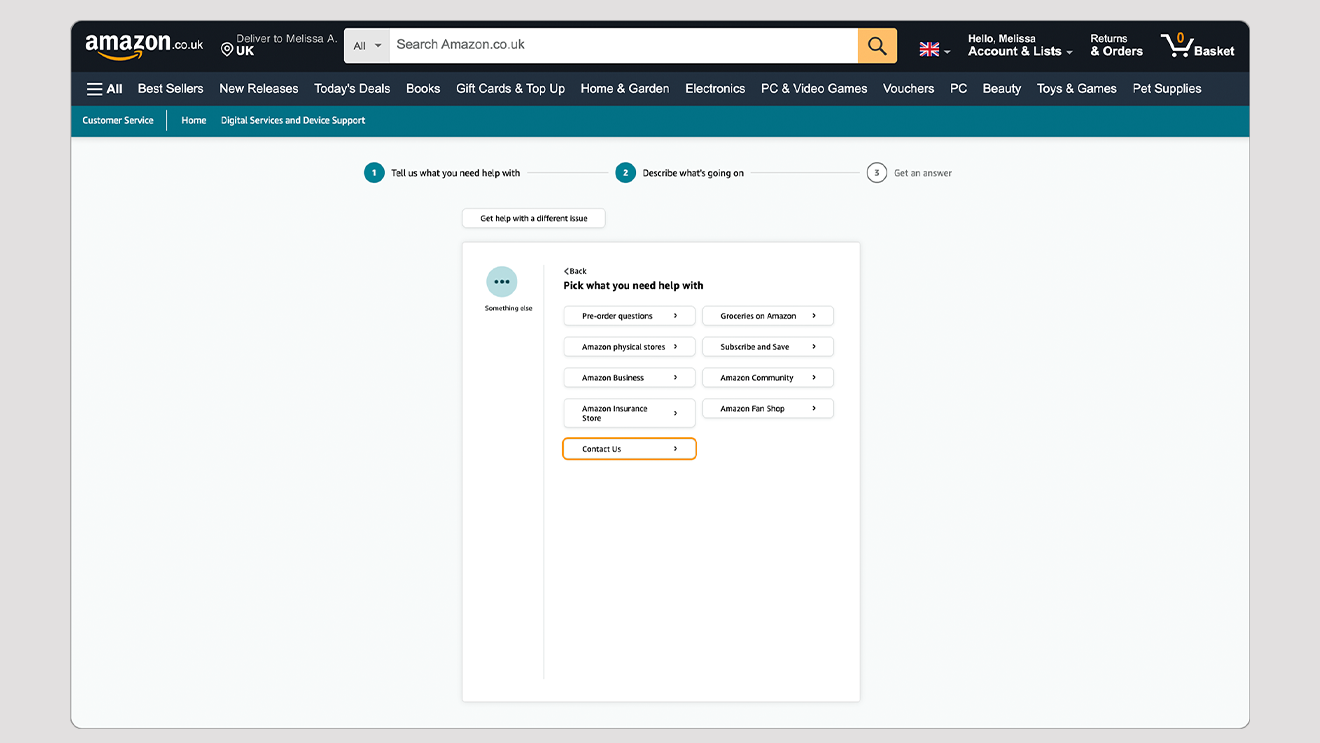
3. Type 'Request a phone call' then, select the option at the bottom of the customer service chat screen.
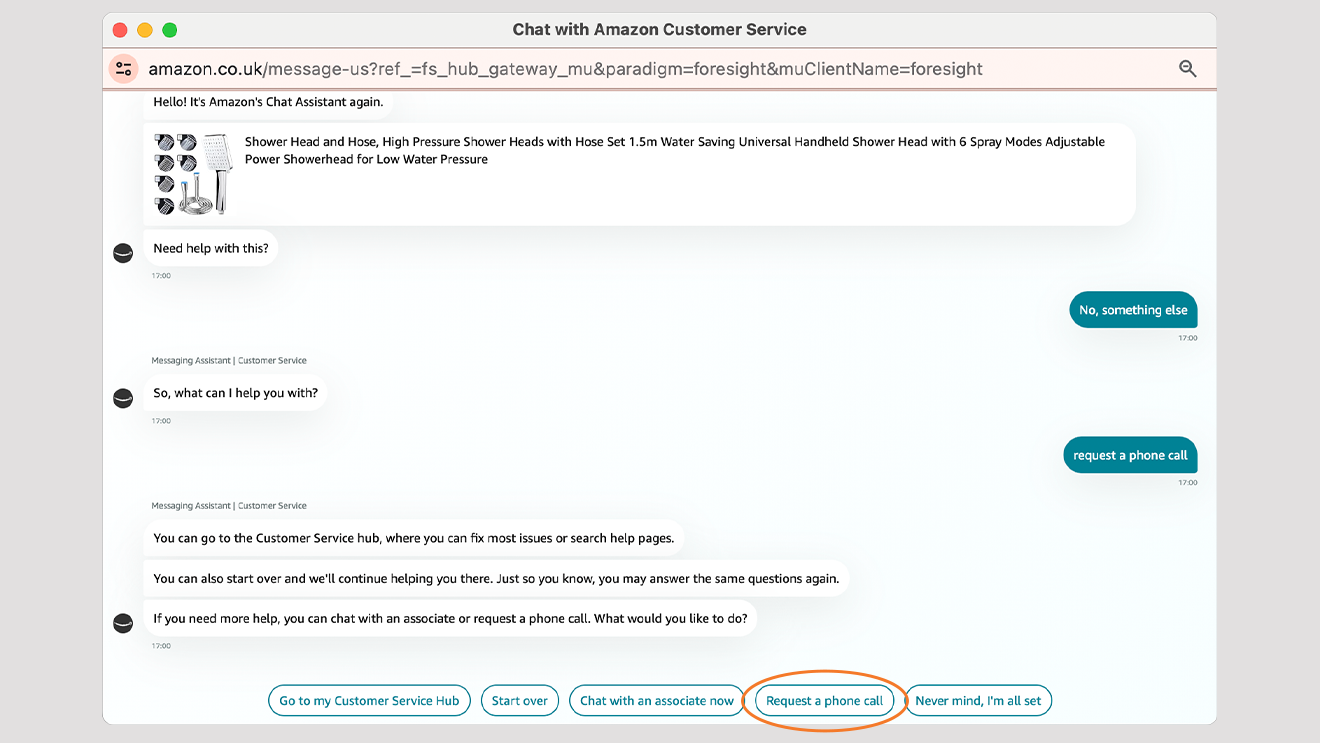
4. You’ll be prompted to enter your phone number for the call. Once you’ve done this, you’ll be redirected to Amazon’s Call Me Service.
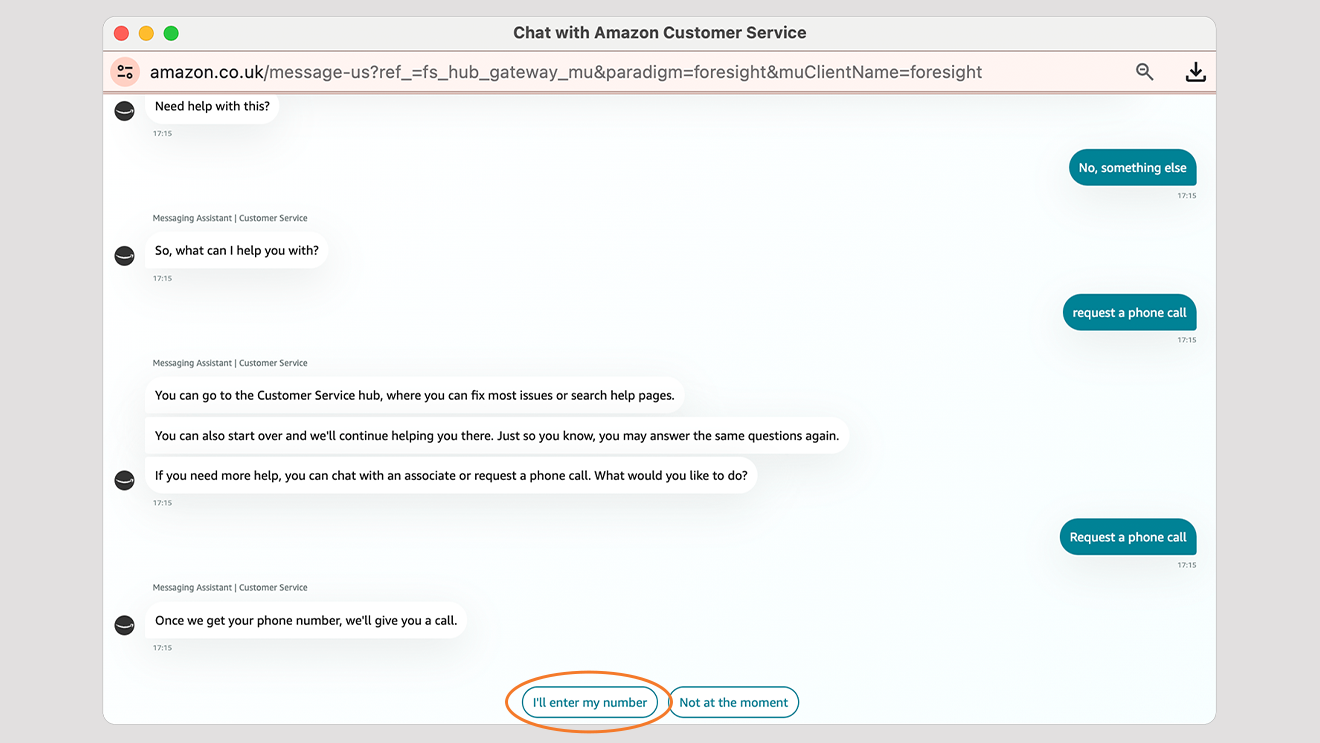
5. Double-check that the number is correct and click the ‘Call me now’ button.
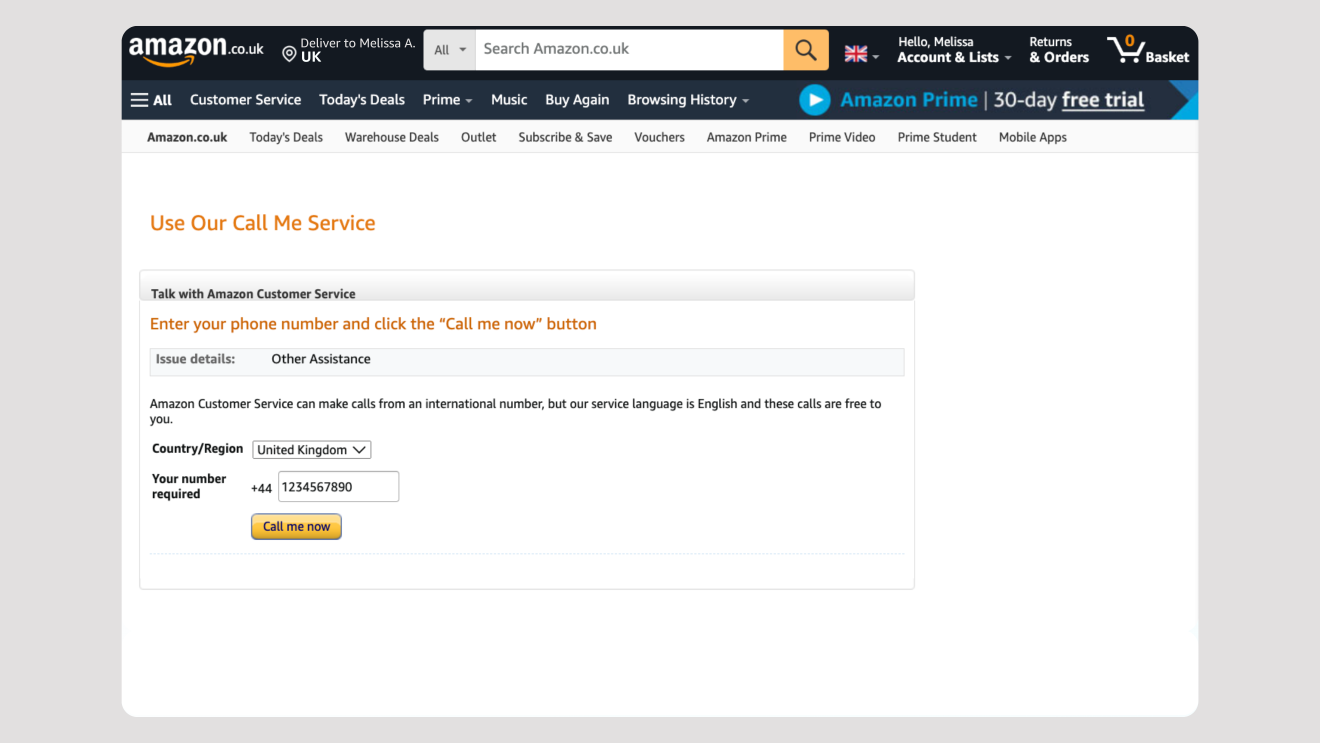
How to request a customer service call in the mobile app:
1. Click on the icon on the right hand of your screen and scroll to the bottom of the page to select Customer Service.
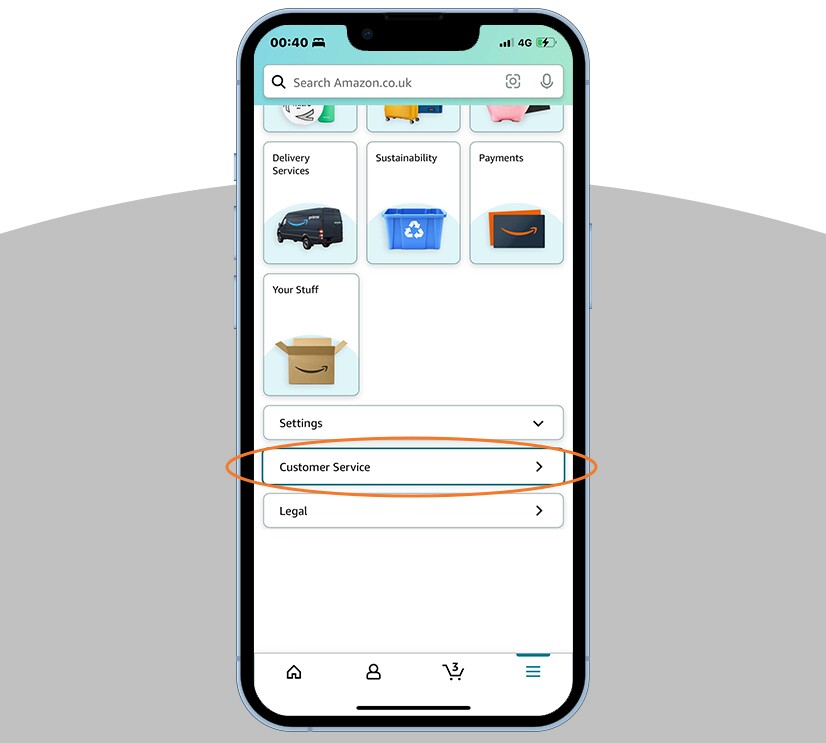
2. On the next page, scroll to the section that says, ‘Something else’.
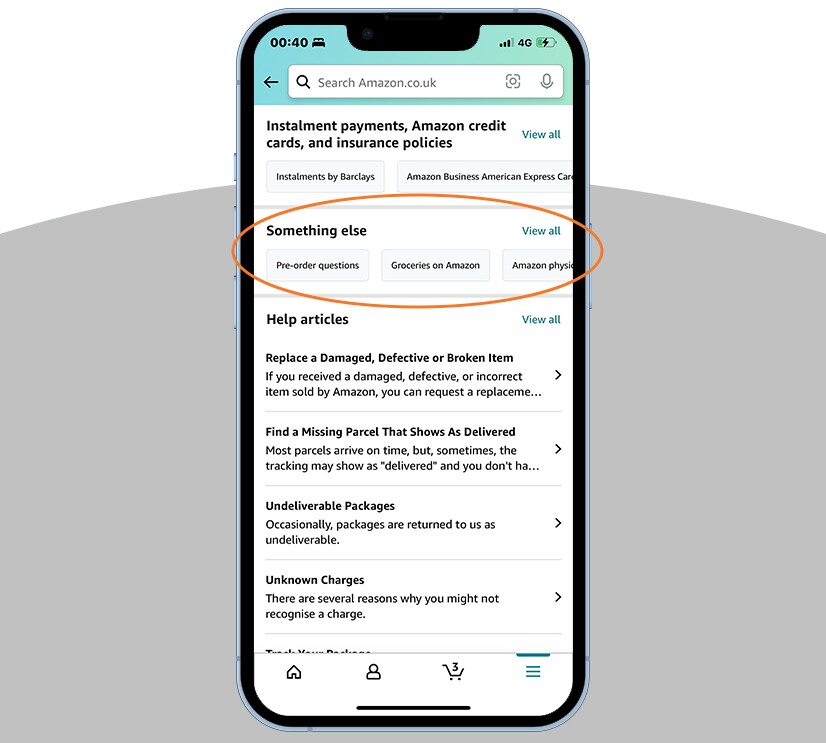
3. Click on ‘I need more help’ at the bottom of the list. A chat window will immediately pop up.
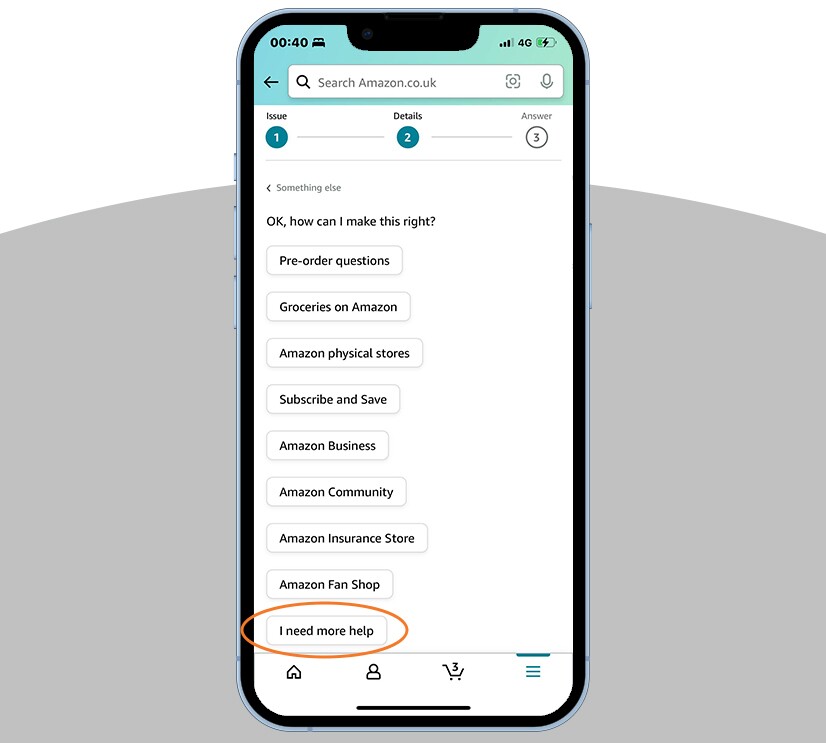
4. Type in 'Request a phone call' and then select that option from the bottom of the screen.
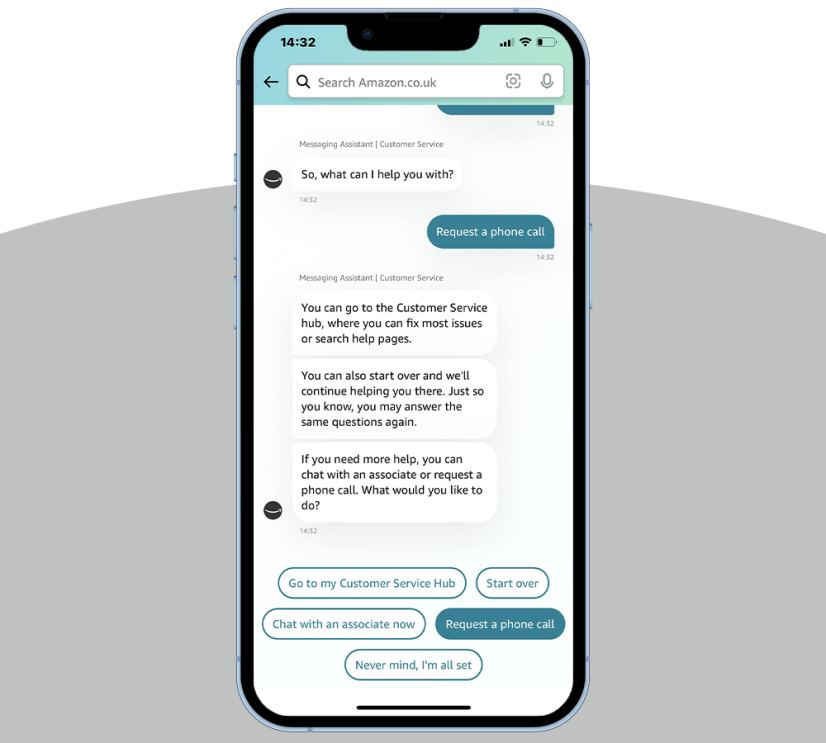
5. You’ll be prompted to enter your phone number for the call. Once you’ve done this, you’ll be redirected to Amazon’s Call Me Service.
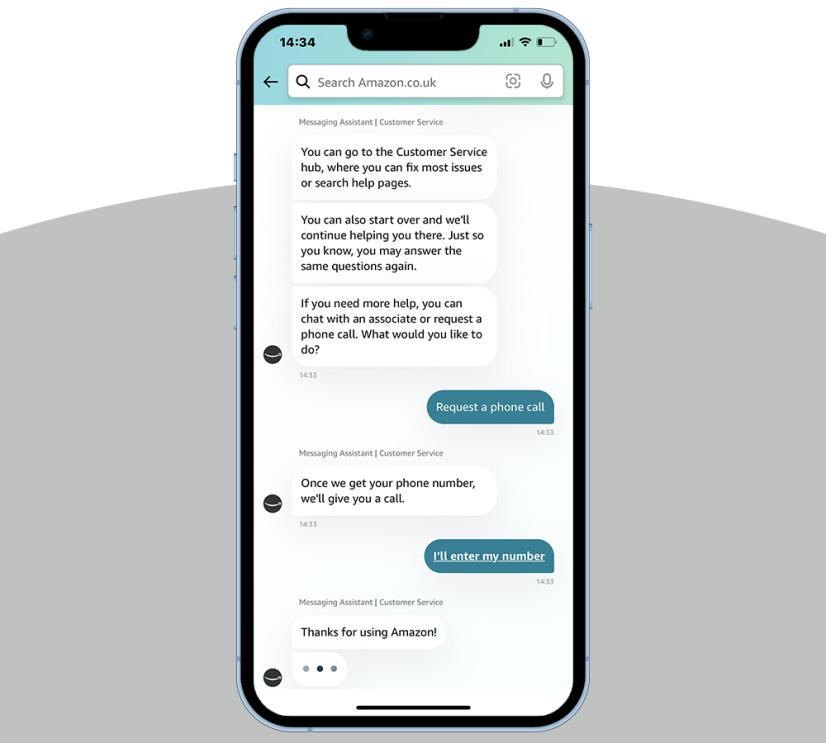
6. Double-check that the number is correct and click the ‘Call me now’ button.
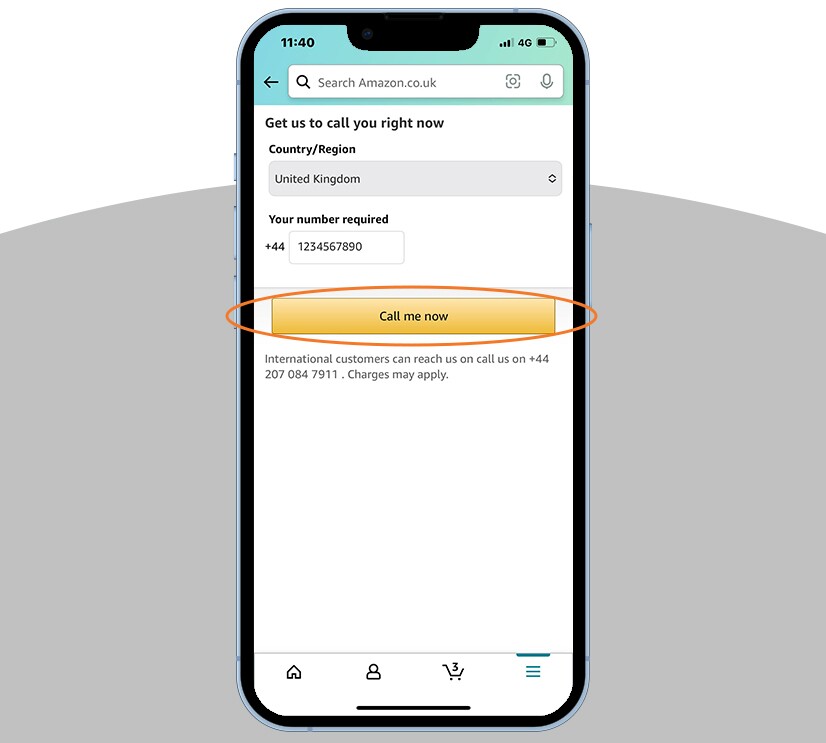
Contacting Amazon UK Customer Service - FAQs
How do I speak to a person at Amazon UK?
To speak with a customer service associate, visit Amazon Customer Service, select Something else and then select Contact Us. You can then Request a phone call or Request to chat with an associate via Live Chat.
Does Amazon have 24/7 customer service calls?
Amazon Customer Service representatives are available daily from 6:00 AM to midnight to answer your questions via phone call.
How can I prepare to contact Amazon Customer Service?
Make sure you’re logged into your Amazon account. If you’re inquiring about a specific order, have all of your order information ready, like your order number. Don’t forget to stop by the Customer Service page and have a look through the self-service resources about your inquiry before you request a phone call or start a chat.
How can I contact Amazon Customer Service on social media?
You can contact customer service for support on social media 24/7 by reaching out to @AmazonHelp on Facebook, X and Instagram.
Next, find out how to write, find and edit Amazon reviews.