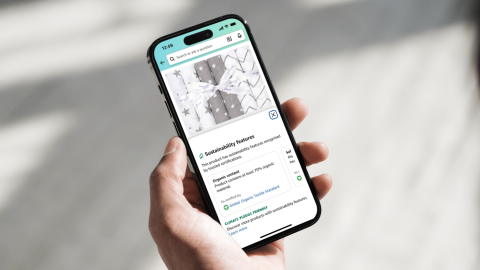Nestled in the heart of Spitalfields Market in London, Amazon Salon offers a full range of salon services like a cut and blow-dry, full head highlights, balayage, weaves and braids for all customers (adults and children).
Amazon Salon is set across two floors and is filled with the latest salon technology to give customers a luxurious salon experience. Customers can experiment with different hair colours using augmented reality (AR) technology, read magazines or watch the latest Prime Video releases using Fire tablets and capture their new look in a dedicated creative space on the ground floor.
The salon caters to customers with different hair textures and is open seven days a week from 9am – 7pm on Monday till Saturday and 10am – 3pm on Sunday.
Keep reading to find out how you can book an appointment at Amazon Salon.