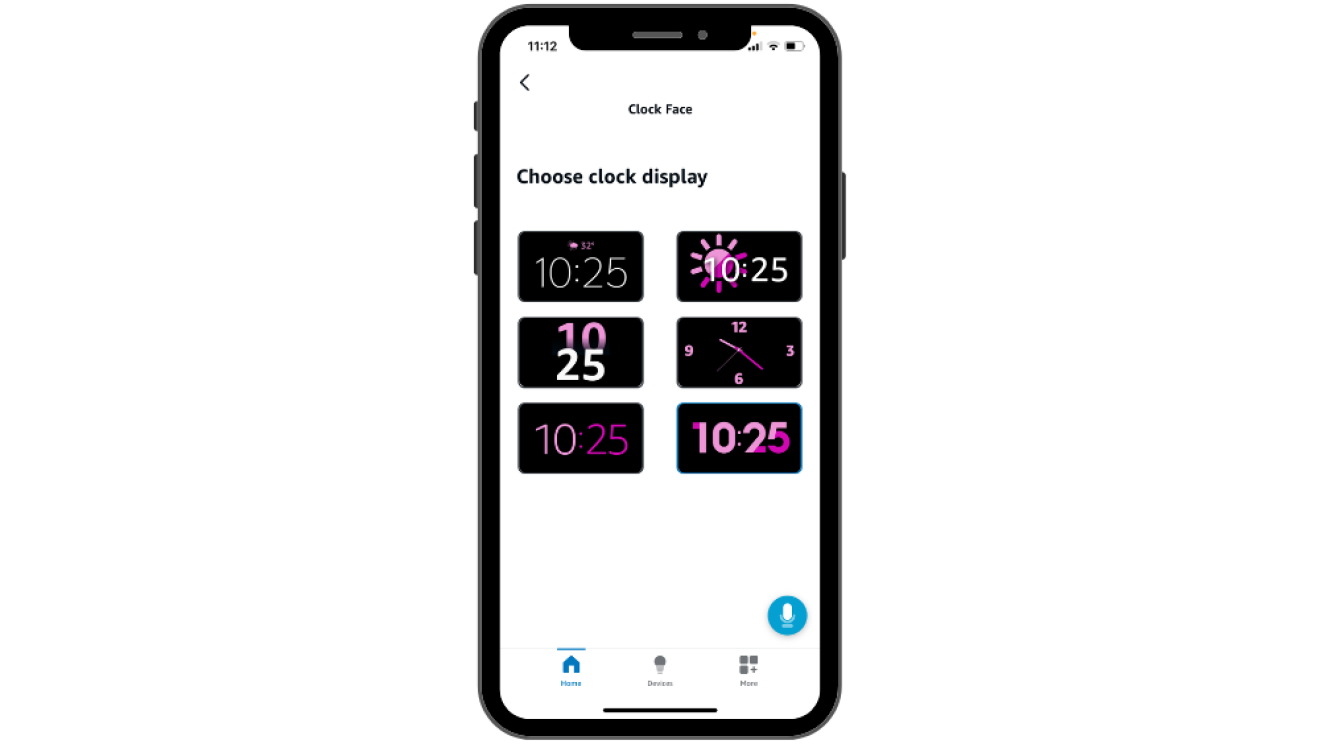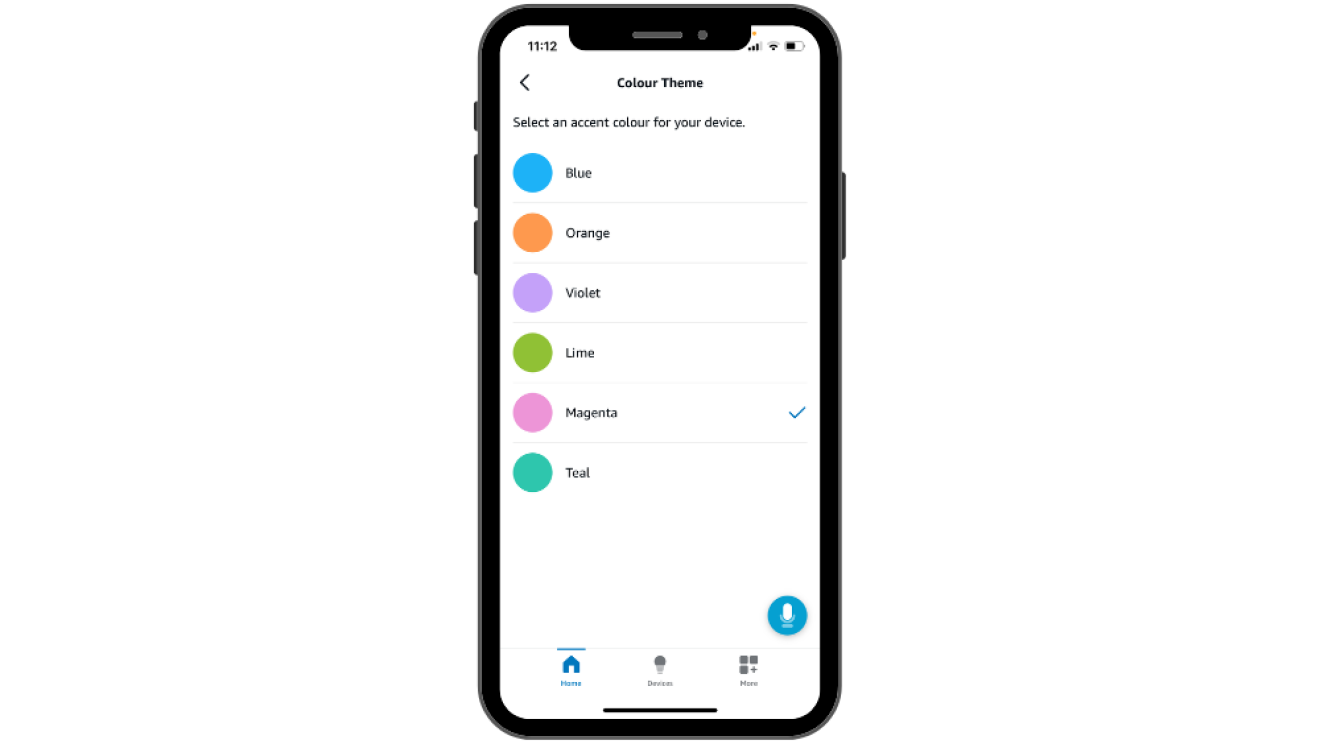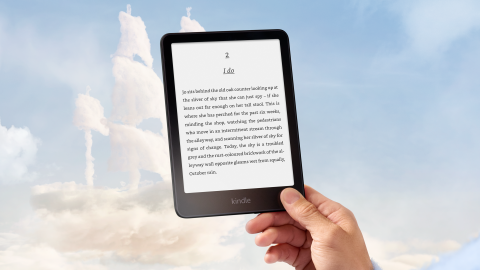Meet Amazon’s newest member of the Alexa family: the all-new Echo Spot.
This compact and elegant device is a smart alarm clock packed with lots of useful features, a sleek customisable display, and a directional speaker that delivers vibrant sound.
An ideal addition to your nightstand, the Echo Spot — available in three colours — can help you craft the perfect daily routine, from waking up in the morning to getting the perfect night’s sleep. Here’s how.
Setting up your device
Setting up your Echo Spot for the first time is simple. All you need is a power outlet to plug it into, an internet connection, and the Alexa app on your smartphone.
Once you’ve plugged in your Echo Spot, use the camera on your smartphone to scan the QR code that appears on the display and follow the simple instructions to get connected.
You can customise the display to match your space and suit your taste by going to Device Settings and scrolling down to the ‘Clock & Theme’ section. Here, you can select from six stylish clock displays, choose whether you want to use the 24-hour clock or 12-hour clock, and pick an accent colour for the display.
Start your day off right
You can use your Echo Spot to set your morning alarm, either by asking Alexa directly or using the Alexa app. Based on your needs, you can select a one-off alarm, ask Alexa to repeat it daily, or set it up to only wake you up on weekdays.
If you wake up and realise you need an extra few minutes of shut-eye, you can easily snooze your alarm by tapping the top of the Echo Spot with more than one finger. The alarm will snooze for nine minutes by default. Alternatively, you can ask, ‘Alexa, snooze for X minutes’.
You can even create your own personalised Wake-up Routine that is triggered when you dismiss your alarm. For instance, you can programme Alexa to say or do something once the alarm stops, such as turning on a lamp, telling you the weather, or even paying you a compliment!
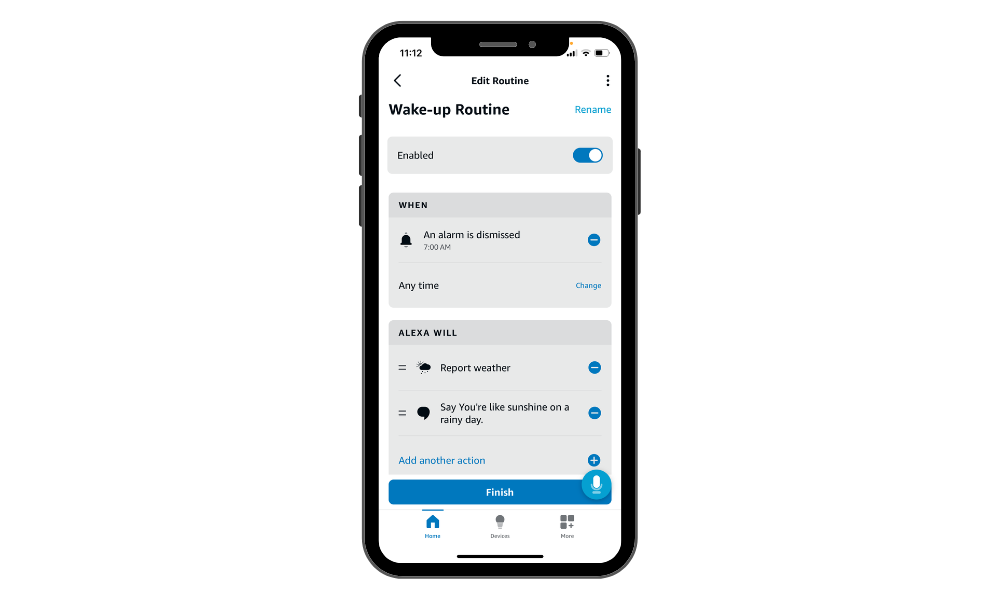
Getting ready for the day
To keep you on track throughout your day, you can ask Alexa to set reminders for different tasks or events.
You can set a reminder for any time of the day, which your Echo Spot will announce at the designated time. For instance, you may want to be reminded what time you need to leave home for a gym class, or when you need to start preparing for an important meeting. You can also ask, ‘Alexa, what reminders have I set for today?’ to hear a list of reminders you’ve previously set, which will also appear on the display.
If you have other smart appliances in your home, the all-new Echo Spot can connect to them to make your life easier.
Once you’ve added all of your smart devices to the Devices tab on the Alexa app, you’ll be ready to ask Alexa to complete tasks such as turning on the lights, setting your thermostat, boiling the kettle, and more.
With the Routines functionality, which you can set up in the Routines section of the Alexa app, you can programme Alexa to trigger other smart devices at certain times or after certain actions, such as adjusting your thermostat at the time you wake up or dimming your lights when you say it’s time to watch a movie.
Running errands
The Echo Spot is very handy for keeping you on top of your errands.
Need to pop to the shops? Just ask, ‘Alexa, what’s on my shopping list?’ to hear and see a list of all the items you need to buy.
To create this list anytime, you can ask Alexa to add items to it, or go on the Alexa app, where you can select from a choice of commonly added items or type in your own.
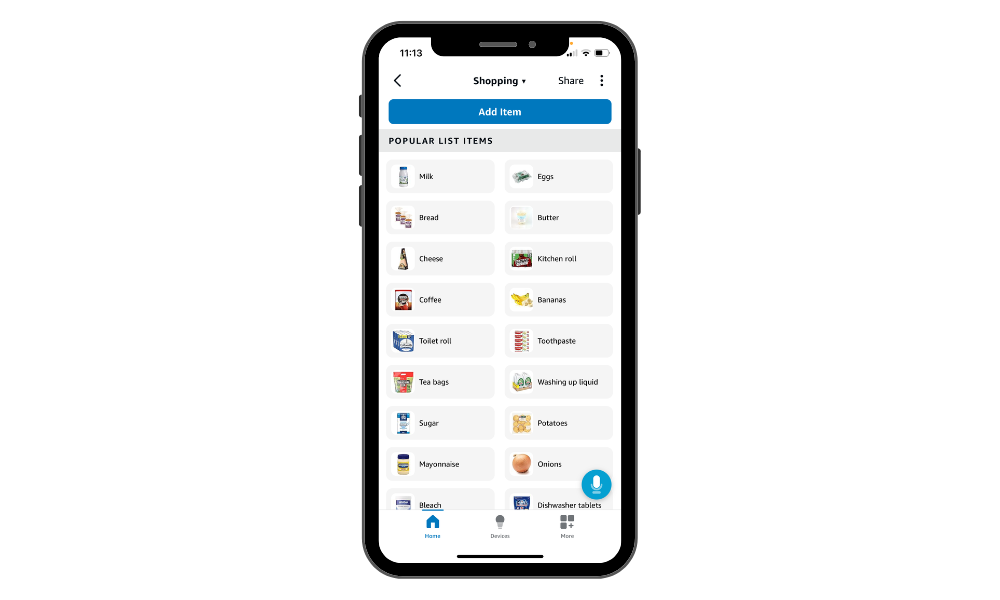
Winding down for bed
There’s nothing like getting into bed at the end of a busy day. With the help of your Echo Spot, you can create relaxing evenings to help you drift into a peaceful slumber.
As well as asking Alexa to dim the lights and set your alarm, you can create a calming night-time Routine.
For example, you could create a Routine - that is triggered at your bedtime every evening -which prompts Alexa to play calming music, an Audible book, or your favourite podcast for a certain amount of time, and then stops automatically as you drift off to sleep.
Through Alexa’s accessibility features, you can even get your Echo Spot to read out the next chapter of whatever you’re reading on your Kindle, from exactly where you left off.
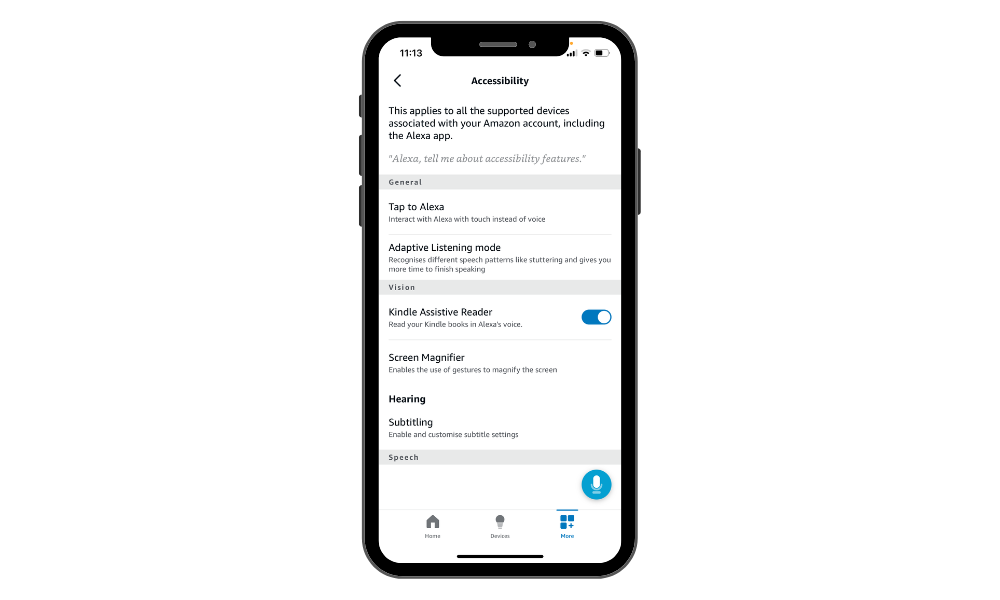
There are many ways to use your Echo Spot to make your day run smoother. To create your ultimate daily routine, you can shop the device now for £79.99.
If you’re adding the Echo Spot to your wish list, find out how to create and share Amazon lists.